Fanuc Auto Backup Function
The latest FANUC system OIF adds an automatic data backup function, and it automatically backs up data when power is on, and backs up data from the battery-stored SRAM to ROM, so that even if the battery is dead, the machine data will not be lost.
The operation is as follows:
1 Modify the parameters as follows:
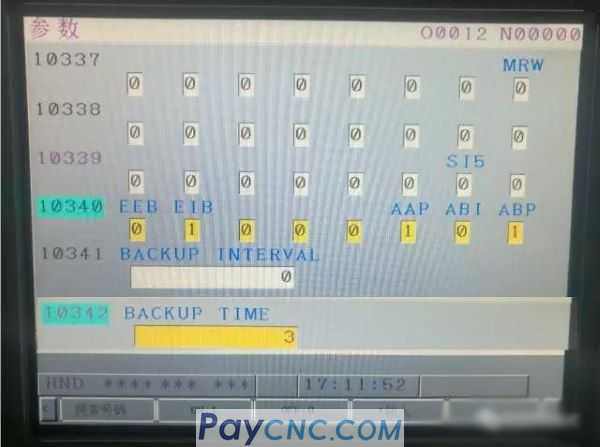
10340.0 (ABP)=1, the automatic data backup function is turned on when the power is turned on.
10340.2 (AAP)=1, the NC program and directory information backup of FROM is valid
10341 BACKUP INTERVAL=10 Back up data every 10 days
10342 BACKUP TIME =3 Number of backup data 3.
10340.1 (ABI)=1, it is forbidden to overwrite the backup data.
2 Power on and hold down the soft key, the two on the far right enter the BOOT screen.
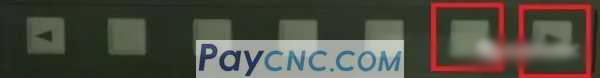
BOOT screen
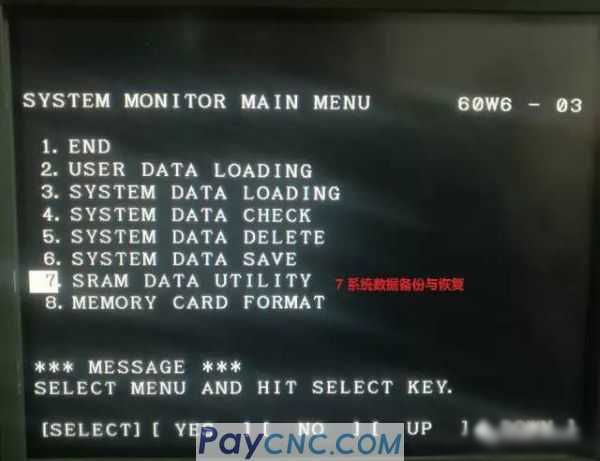
Select 7 items to enter the screen, as follows:
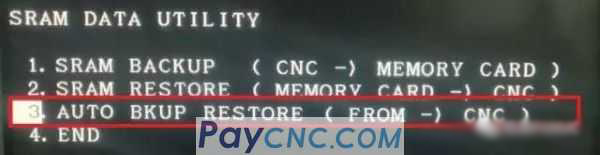
Option 3, AUTO BKUP RESTORE (automatically restore data from FROM to CNC RAM)

According to the time point of the backup, select the data you want to restore, and click to restore it directly.
The operation is as follows:
1 Modify the parameters as follows:
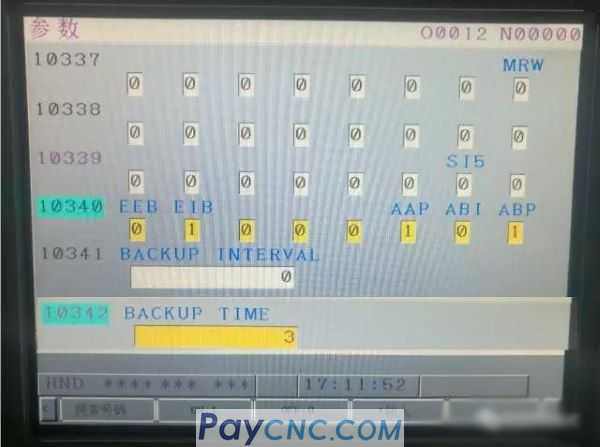
10340.0 (ABP)=1, the automatic data backup function is turned on when the power is turned on.
10340.2 (AAP)=1, the NC program and directory information backup of FROM is valid
10341 BACKUP INTERVAL=10 Back up data every 10 days
10342 BACKUP TIME =3 Number of backup data 3.
10340.1 (ABI)=1, it is forbidden to overwrite the backup data.
2 Power on and hold down the soft key, the two on the far right enter the BOOT screen.
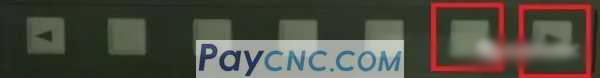
BOOT screen
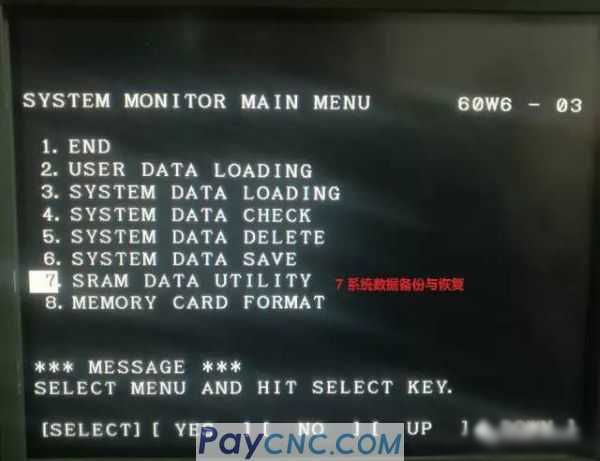
Select 7 items to enter the screen, as follows:
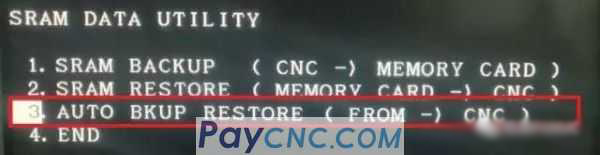
Option 3, AUTO BKUP RESTORE (automatically restore data from FROM to CNC RAM)

According to the time point of the backup, select the data you want to restore, and click to restore it directly.
 USD
USD




