FANUC PMC Alarm WN69
FANUC PMC Alarm WN69 I/O Link i DO ALARM Case Study
FANUC PMC Alarm
Cause of WN69 Alarm and Corrective Actions
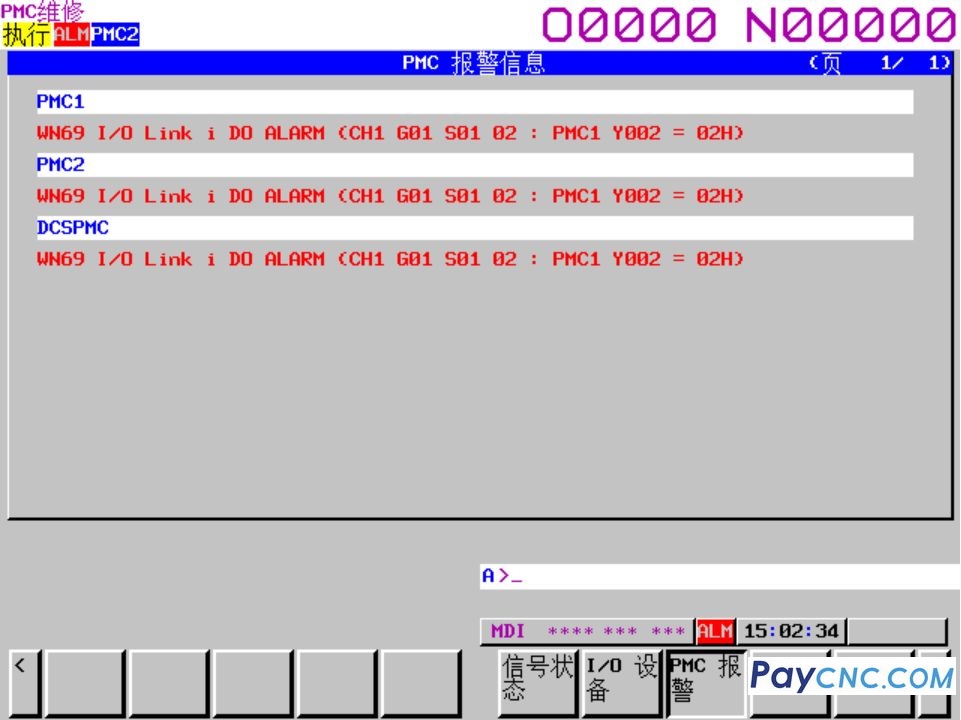
PMC Alarm Message:
WN69 I/O Link i DO ALARM
(CHn Gxx Syy zz : PMCa Ybbb = **H)
Fault Location and Troubleshooting Method
Check the alarm information of the corresponding I/O device.
Related Explanation
A DO (output) alarm—such as ground fault or similar—has occurred in:
• Channel CHn
• Group xx
• Slot yy
• Byte zz
The PMC address of the DO where the alarm occurred is displayed as:
PMCa Ybbb
If the address belongs to DCSPMC, it is displayed as:
DCSPMC Ybbb
If an abnormality occurs in a DO that is not yet assigned, it will display:
PMC* Y***
**H is a hexadecimal representation of the alarm bits.
Bits that are “1” indicate where the DO alarm occurred.
Examples
Example 1:
PMC1 Y115 = 28H
(28H in binary = 0010 1000)
DO alarms occurred at:
• PMC1 Y115.3
• PMC1 Y115.5
Example 2:
PMC1 Y002 = 02H
(02H in binary = 0000 0010)
A DO alarm occurred at:
• PMC1 Y002.1
Example 3:
Machine: FANUC 31iB, Robodrill D14MiA
PMC alarm message:
WN69 I/O Link i DO ALARM
(CH1 G00 S01 02 : PMC1 Y022 = 01H)
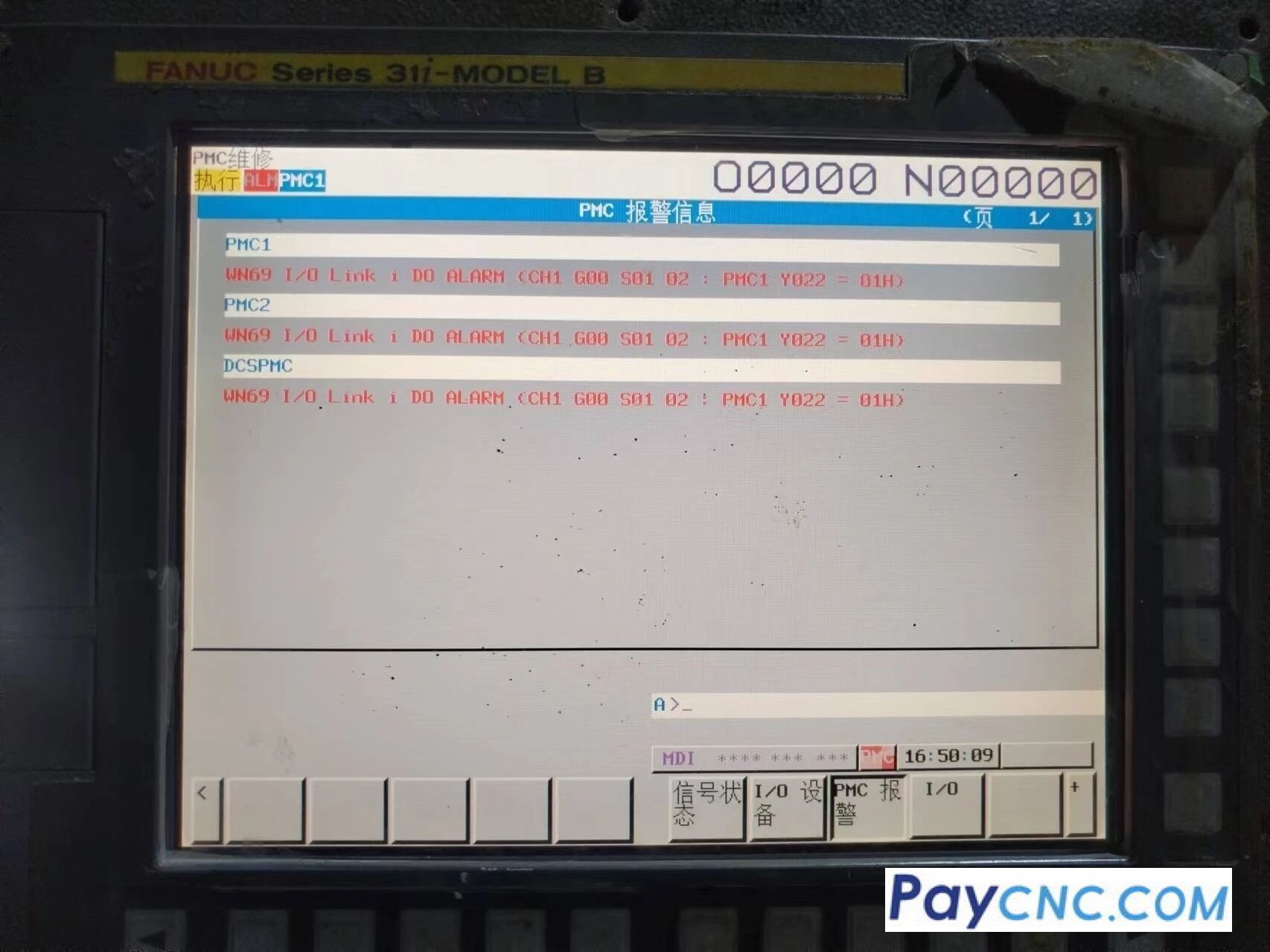
Using the same bit conversion rule:
PMC1 Y022 = 01H
(01H in binary = 0000 0001)
A DO alarm occurred at:
• PMC1 Y022.0
By checking FANUC X/Y/F/G Signal Diagnostics,
the meaning of Y022.0 is:
• Single-block enable lamp
(Single-block indicator light)
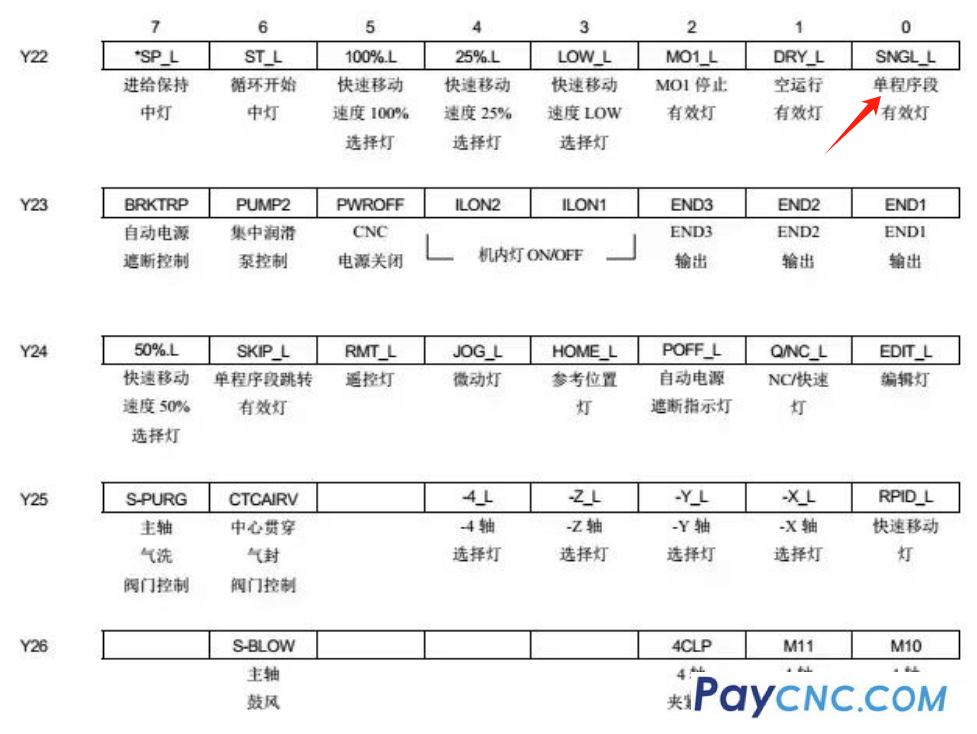
No abnormality was found with the lamp.
PMC Parameter Check
PMC parameters were inspected (screen shown below).
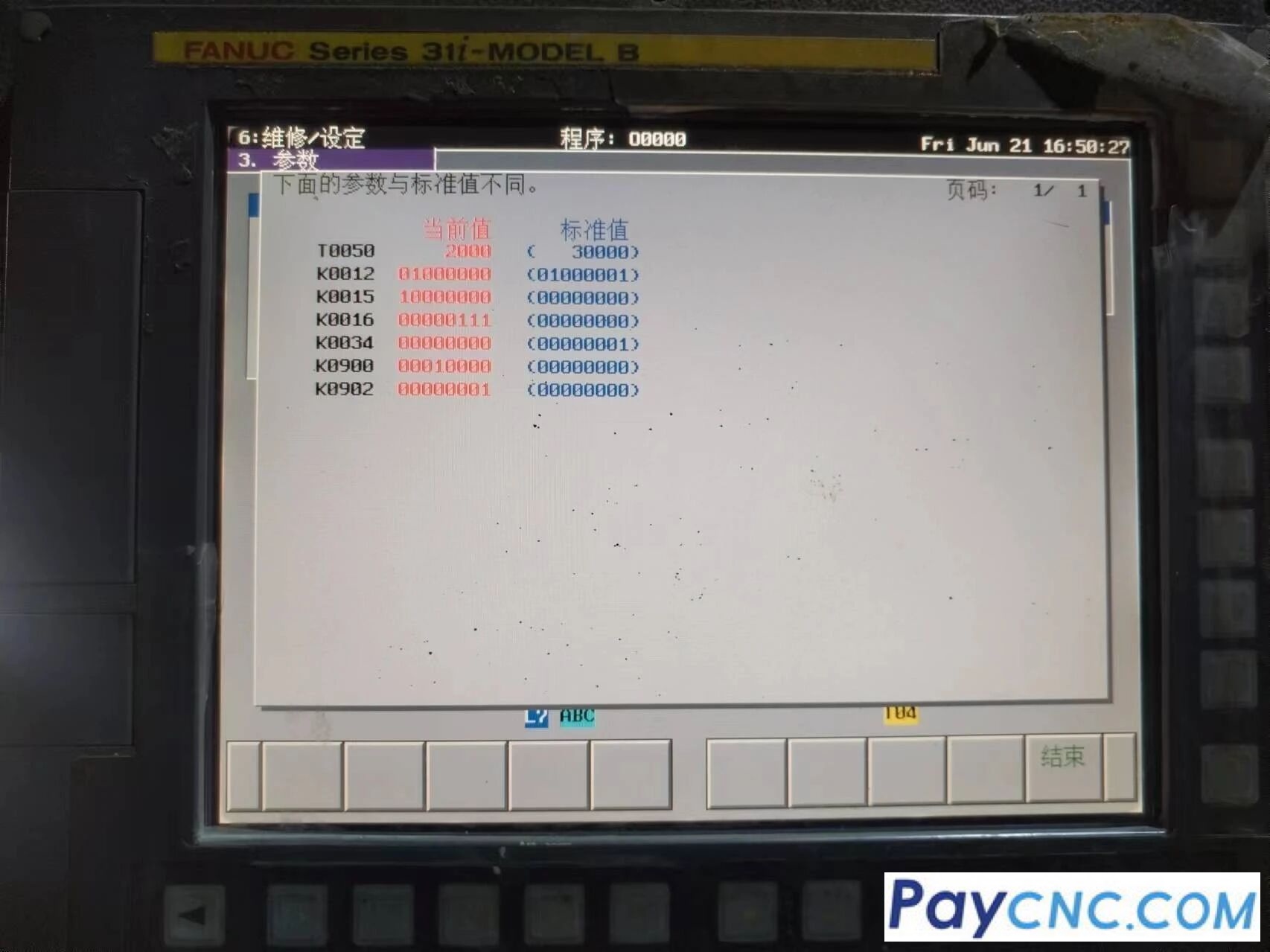
After resetting the PMC parameters, turning power OFF, and rebooting,
the PMC alarm was automatically cleared.
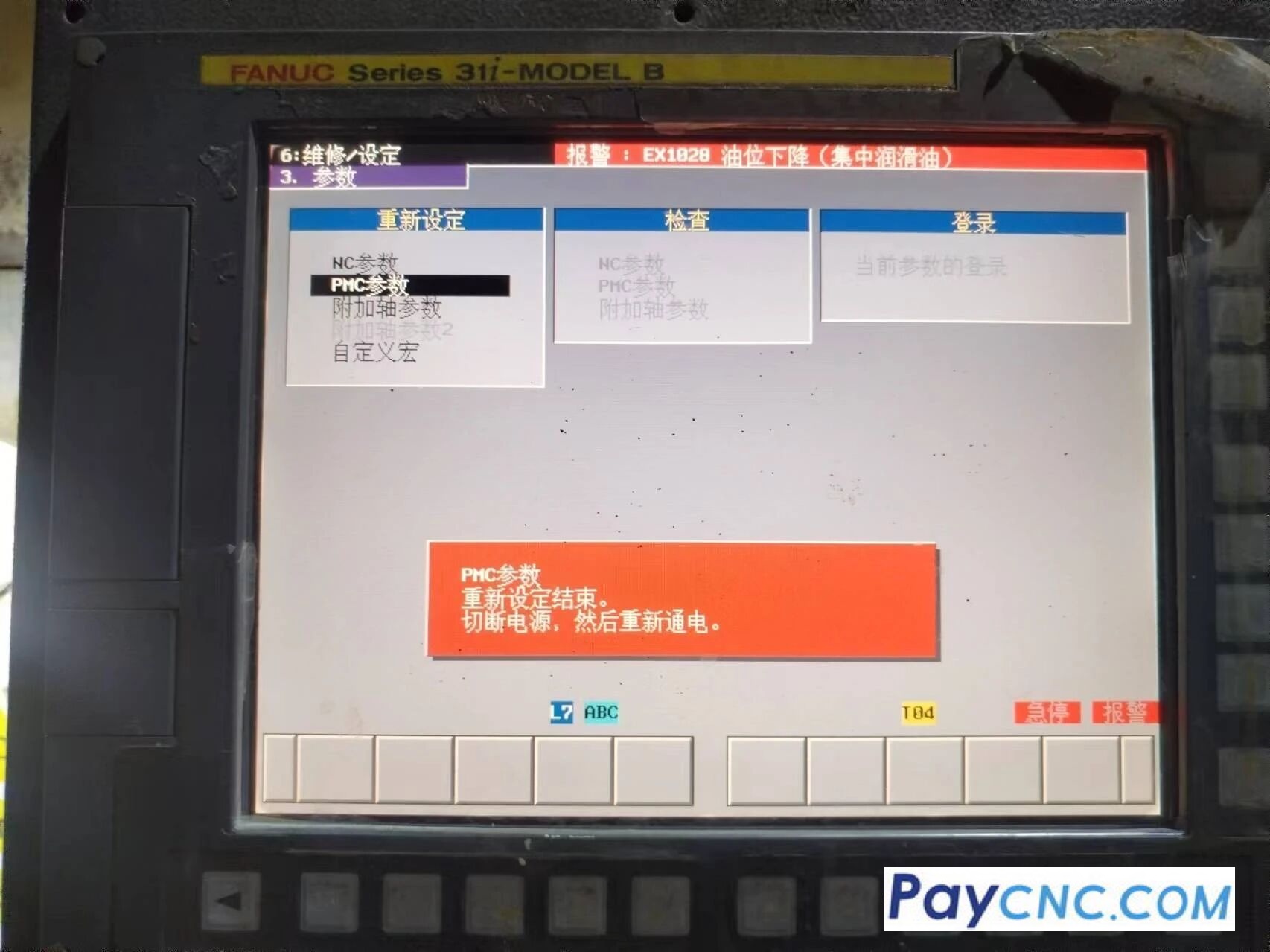
If you encounter the same type of WN69 DO alarm,
try resetting the PMC parameters as part of your troubleshooting process.
FANUC PMC Alarm
Cause of WN69 Alarm and Corrective Actions
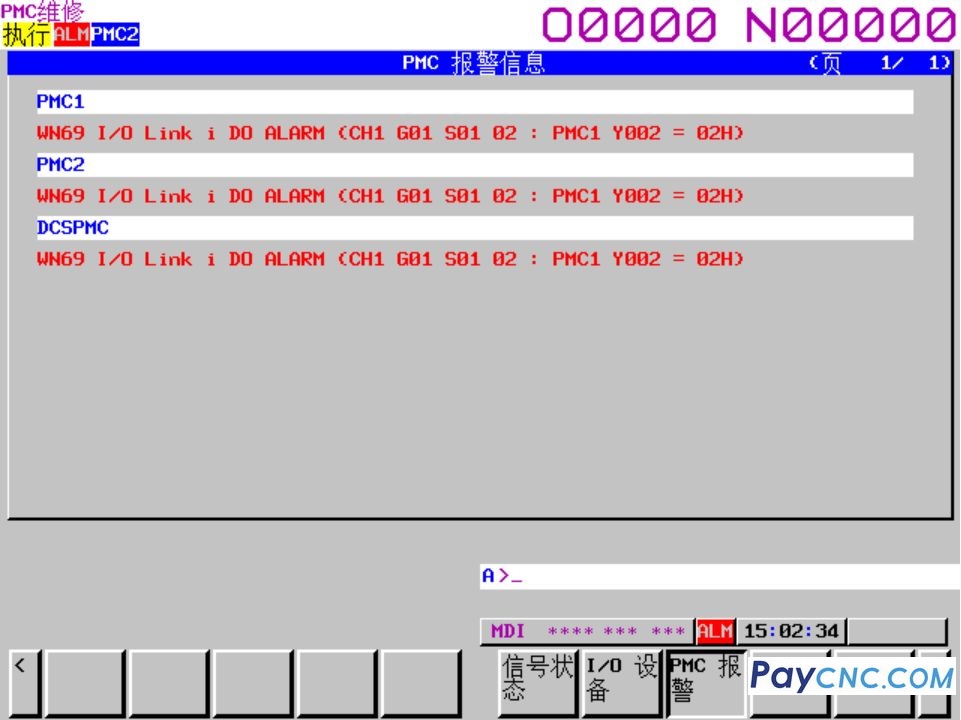
PMC Alarm Message:
WN69 I/O Link i DO ALARM
(CHn Gxx Syy zz : PMCa Ybbb = **H)
Fault Location and Troubleshooting Method
Check the alarm information of the corresponding I/O device.
Related Explanation
A DO (output) alarm—such as ground fault or similar—has occurred in:
• Channel CHn
• Group xx
• Slot yy
• Byte zz
The PMC address of the DO where the alarm occurred is displayed as:
PMCa Ybbb
If the address belongs to DCSPMC, it is displayed as:
DCSPMC Ybbb
If an abnormality occurs in a DO that is not yet assigned, it will display:
PMC* Y***
**H is a hexadecimal representation of the alarm bits.
Bits that are “1” indicate where the DO alarm occurred.
Examples
Example 1:
PMC1 Y115 = 28H
(28H in binary = 0010 1000)
DO alarms occurred at:
• PMC1 Y115.3
• PMC1 Y115.5
Example 2:
PMC1 Y002 = 02H
(02H in binary = 0000 0010)
A DO alarm occurred at:
• PMC1 Y002.1
Example 3:
Machine: FANUC 31iB, Robodrill D14MiA
PMC alarm message:
WN69 I/O Link i DO ALARM
(CH1 G00 S01 02 : PMC1 Y022 = 01H)
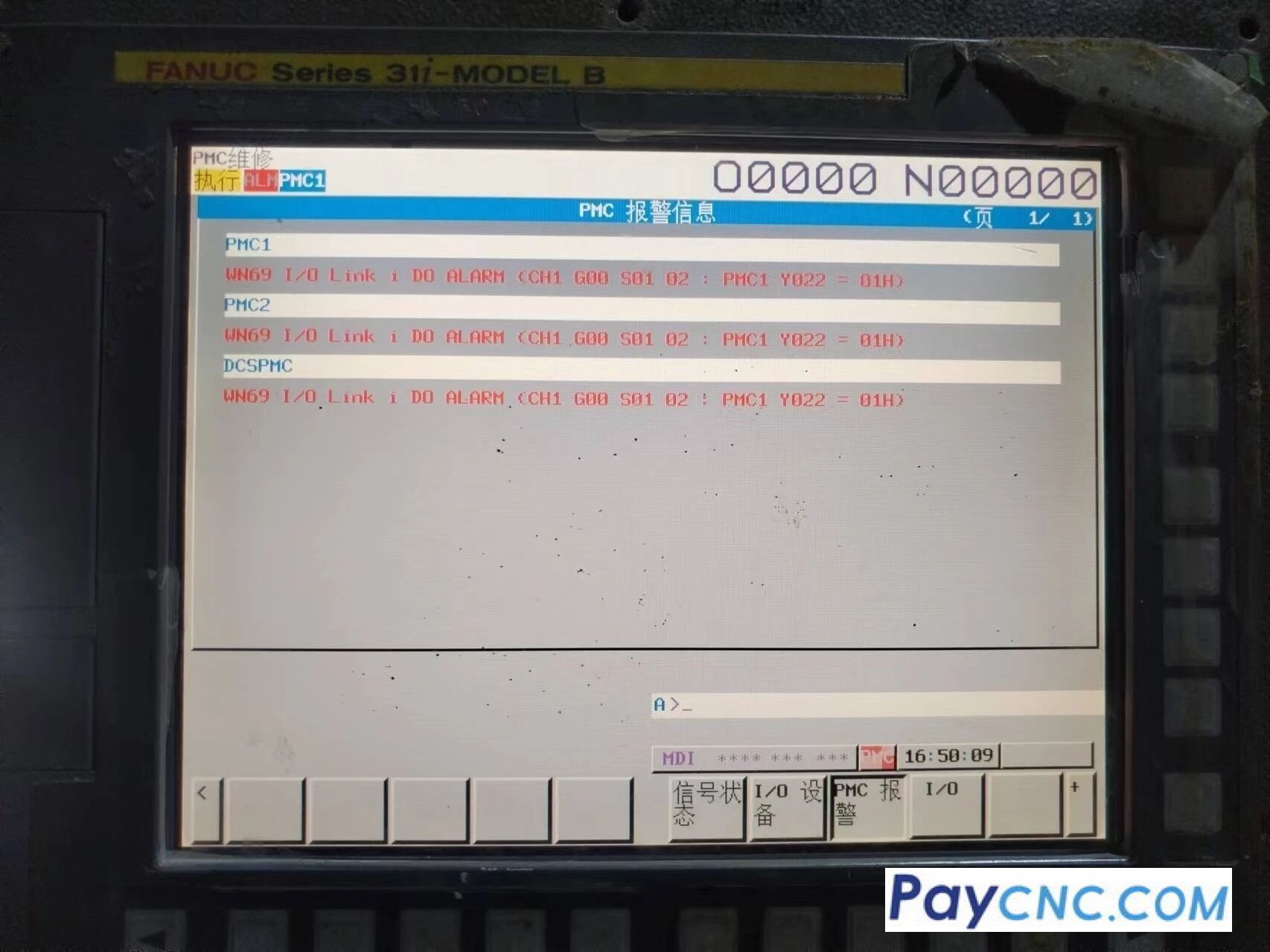
Using the same bit conversion rule:
PMC1 Y022 = 01H
(01H in binary = 0000 0001)
A DO alarm occurred at:
• PMC1 Y022.0
By checking FANUC X/Y/F/G Signal Diagnostics,
the meaning of Y022.0 is:
• Single-block enable lamp
(Single-block indicator light)
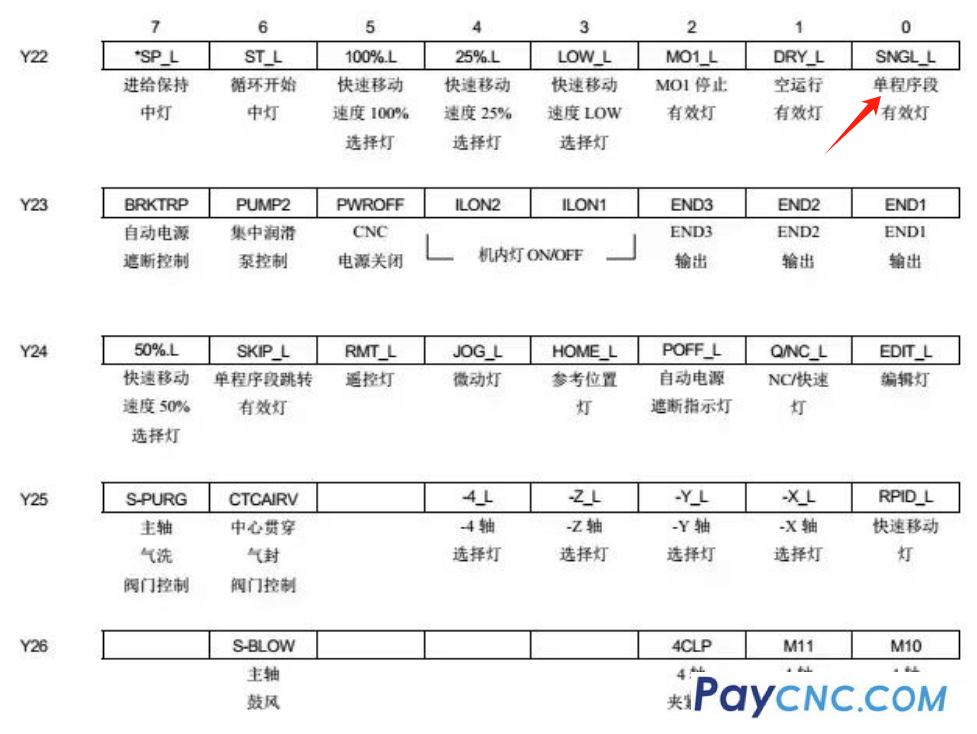
No abnormality was found with the lamp.
PMC Parameter Check
PMC parameters were inspected (screen shown below).
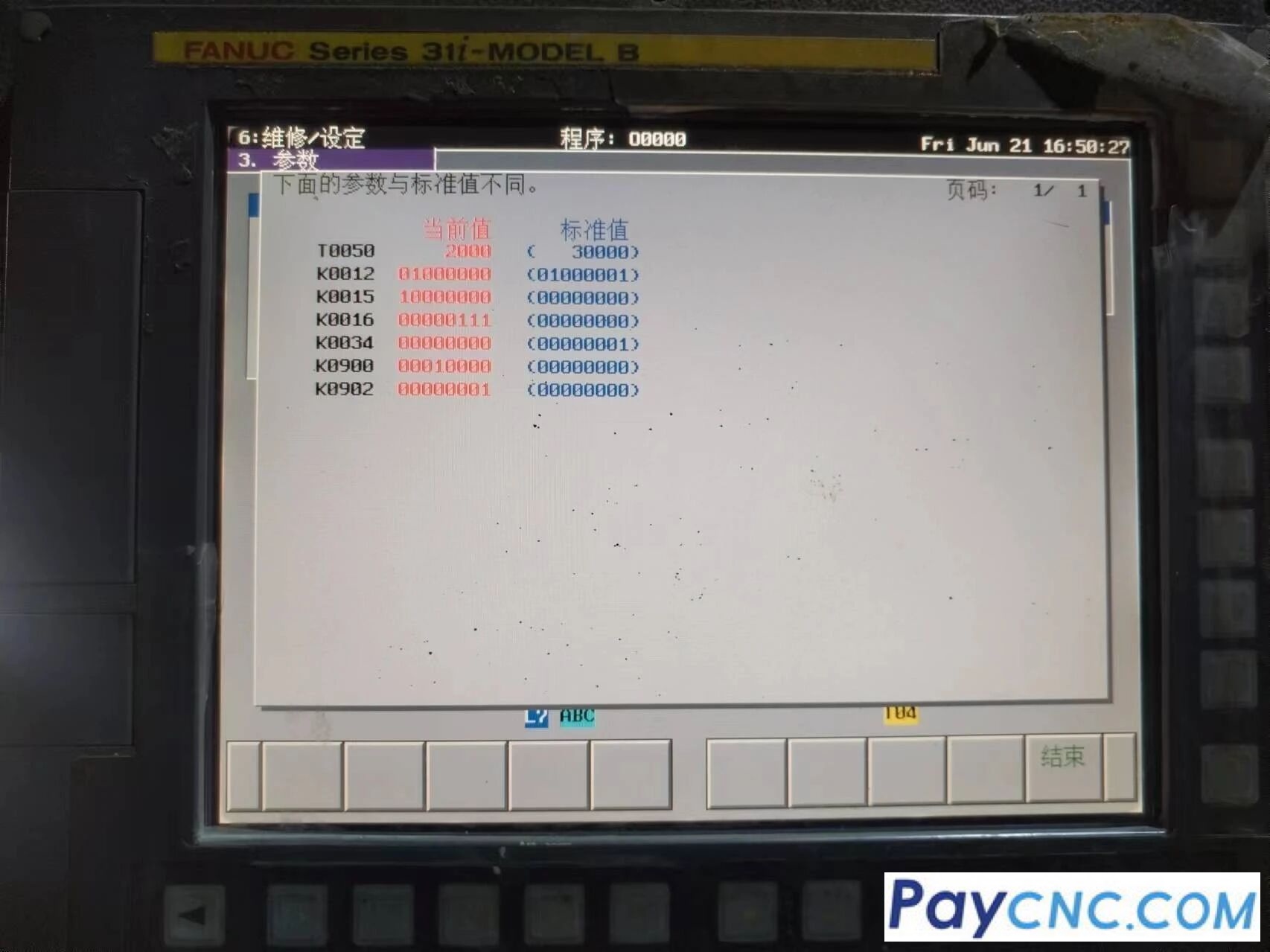
After resetting the PMC parameters, turning power OFF, and rebooting,
the PMC alarm was automatically cleared.
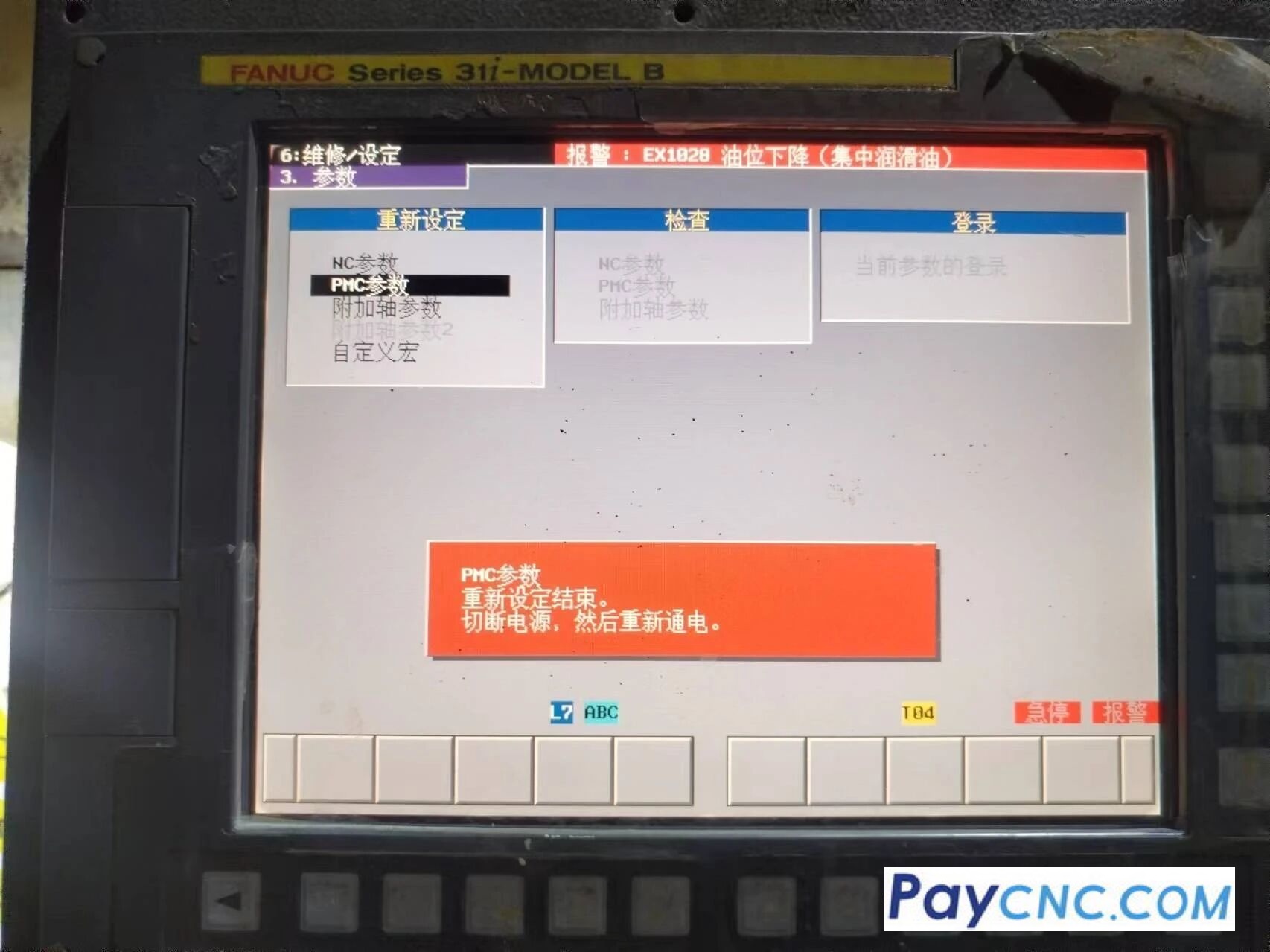
If you encounter the same type of WN69 DO alarm,
try resetting the PMC parameters as part of your troubleshooting process.
 USD
USD




